Microsoft Teams Essential Training
- Description
- Curriculum
- Reviews
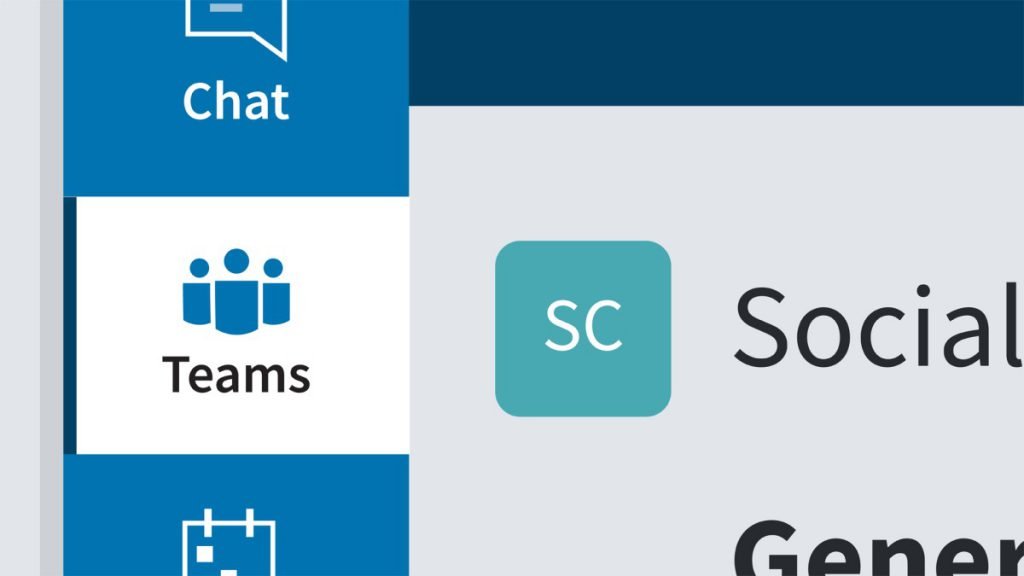
Description
Discover the core features of Microsoft Teams and see how you can bring together colleagues, create conversations and content, and collaborate more effectively. Join instructor Nick Brazzi as he walks you through the essentials of using Teams, starting with basic setup, creating new teams, and joining existing teams. Nick covers organizing teams and members and shows how to conduct conversations. He explains how to create scheduled meetings or initiate impromptu meetings inside Teams, and demonstrates file sharing in real time. Nick walks you through customizing user settings and explains how to use Teams on mobile devices.
This course covers Microsoft Teams for Business, Enterprise, Education, and Home users. It was recorded using Teams for Business and Teams for Education, but most techniques shown in the course are available in the other versions.











